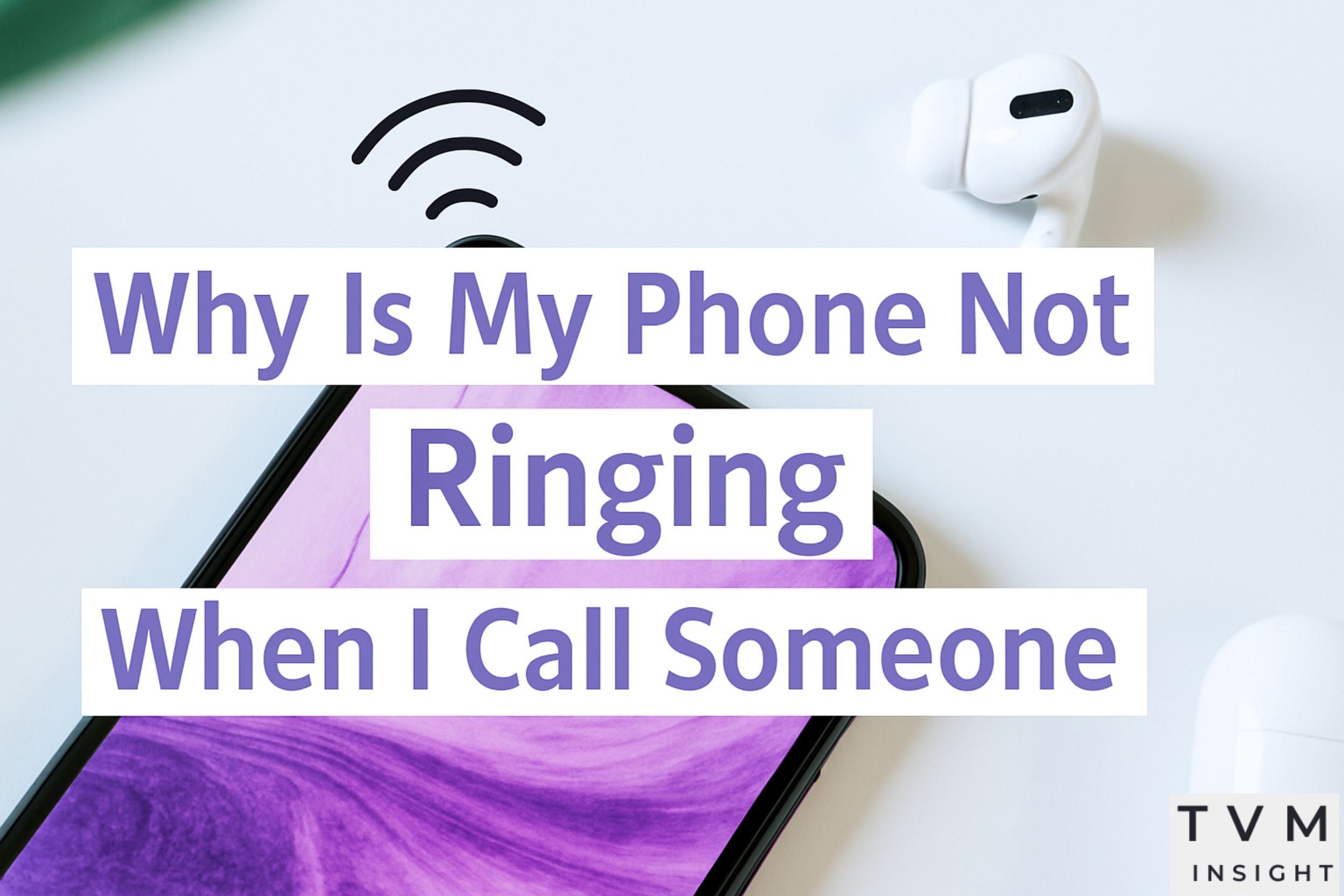Why Is My Phone Not Ringing When I Call Someone
Many users in the USA ask, Why is my phone not ringing when I call someone? The problem seems simple, but it can be caused by many different issues. Sometimes it’s a small setting. Other times, it’s a technical glitch. Whether you’re using an iPhone or an Android, this issue can be frustrating.
If your outgoing call doesn’t ring or the phone doesn’t make a ringing sound, don’t worry. This article will help you understand and solve the issue. You’ll learn about different phone settings, software bugs, and network problems. Let’s break it down and uncover why my phone doesn’t ring when I call someone, step by step.
Check if the call is going through.
The first thing to check is if the call is really connecting. Sometimes, a call connects, but no ringing sound is heard. This happens due to signal delay or a silent connection from the other end. Try calling a different number to see if it’s just one contact.
Use this table to check your call status:
| Check | Result |
|---|---|
| Call rings for other numbers? | Likely issue with one contact |
| No ringing for any number? | Settings or signal issue |
| Only one app affected? | App-specific issue |
If the caller can’t hear the ringing, the problem might not be on your phone. It could be the receiver’s network or settings. Still, continue with the steps below to rule out other causes.
Silent Mode or Do Not Disturb: Are They On?
One of the most common reasons for a phone not ringing on outgoing calls is Silent Mode or Do Not Disturb (DND). If DND is enabled, you might not hear any sound even though the call goes out. Silent mode also makes the phone appear active without ringing.
On iPhones, go to Settings > Focus > Do Not Disturb. On Android, swipe down and look for the moon or DND icon. Turn it off. If your Android phone is silent during a call, DND might be scheduled automatically.
Also, check if the device has a Ring/Silent switch (on iPhone). Make sure it’s not on silent. This could be why the iPhone is not ringing when calling someone. Fixing these settings can help fix the no-ring issue when calling.
Volume Settings: Is Your Ringtone Volume Too Low?
Sometimes the ringtone is just too low to hear. Go to your phone’s sound settings. Increase the ringtone volume and also make sure the media volume isn’t confused with the ringtone volume.
In many phones, ringtones and system sounds are separate. So you could hear videos fine, but still miss call rings. If the ringtone is not playing during a call, the sound bar might be muted or redirected.
In iPhones, check Settings > Sounds & Haptics. For Android, go to Settings > Sound. This often solves the fix phone not ringing issue. Use a custom ringtone to test if it’s a file problem.
Airplane Mode or Network Issues Affecting Calls
Airplane mode disables all wireless functions. If it’s on, your call won’t even go through. Swipe down from the top and make sure the airplane icon is off. Even if it’s on, a poor signal can stop the ringtone not playing during a call.
Network issues can delay or block the ringing sound. Even if the outgoing calls have no ring sound, the call might still connect silently. Try switching between Wi-Fi and mobile data. Also, restart your router if you use Wi-Fi calling.
Here’s a quick table to check for network issues:
| Symptom | Possible Cause |
|---|---|
| One-bar signal | Weak tower connection |
| Wi-Fi calling delay | Poor internet strength |
| No ring but connects | Network routing problem |
iPhone-Specific Fixes: No Ring When Calling Someone
Apple devices sometimes act up after updates. If your iPhone is Why Is My Phone Not Ringing When I Call Someone?, check if Call Audio Routing is set to Bluetooth or Speaker. Go to Settings > Accessibility > Touch > Call Audio Routing and change it to “Automatic.”
Also, turn off unknown caller silencing. Go to Settings > Phone > Silence Unknown Callers. If enabled, this may block the ring even for contacts. Updating to the latest iOS often solves small bugs.
Reset all settings if nothing works. This won’t erase data but will reset network and sound preferences. You’ll find it in Settings > General > Transfer or Reset iPhone.
Android Fixes: Phone Doesn’t Ring During Outgoing Calls
For Android, many things can mute the call ring. Battery saver mode often disables background sounds. Go to Settings > Battery and disable any optimization. This helps stop phone silence during outgoing calls.
Also, permission issues can stop dialer sounds. Go to Settings > Apps > Phone > Permissions. Allow microphone and phone access. Some Androids have dual apps—make sure the default dialer is selected.
Restart the device or boot into safe mode. If your Android phone is silent during a call, a third-party app might be the cause. It’s one more way to resolve why my phone is not ringing when I call someone from an Android perspective.
Call forwarding or block settings could be the problem.
If your phone is forwarding calls, it might bypass the ring sound. Dial ##002# to disable all forwarding on GSM networks. This works for AT&T, T-Mobile, and most U.S. carriers. For CDMA, check via the carrier app or site.
Blocked contacts can also cause silent failures. Even if the phone is not making a ring sound, check if the contact is on the block list. On iPhone: Settings > Phone > Blocked Contacts. On Android: Phone > Settings > Blocked Numbers.
Check your carrier app for additional call settings. Verizon, for instance, allows ringback tones that can interfere with normal sounds.
Software Glitches: Restart or Update Your Device
Glitches build up over time. Restarting your device clears temporary bugs. If the issue remains, check for software updates. These often contain bug fixes that affect sound and call behavior.
Clear cache in Android by going to Settings > Storage > Cached Data. On iPhones, there’s no direct cache clearing, but a restart helps.
Old software may interfere with audio functions. Update the device under Settings > General > Software Update (iOS) or Settings > System > Updates (Android). This can resolve many troubleshooting phone call issues.
When to Contact Support or Visit a Repair Center
If all else fails, it may be a hardware issue. Visit your local Apple Store or carrier repair center. They can diagnose speaker or microphone failures. If the fix-phone-not-ringing issue hasn’t helped, this is the last resort.
Most U.S. carriers also offer online chat support. Use that for a quick check before heading out. AT&T, Verizon, and T-Mobile all have dedicated troubleshooting tools on their sites.
A technician can also spot motherboard or sound chip problems if the phone is out of warranty. That may finally explain why is my phone not ringing when I call someone despite all the settings appearing correct.
Final Thoughts: Solving the “Why Is My Phone Not Ringing When I Call Someone” Problem
Now you know why is my phone not ringing when I call someone in a variety of situations. Whether it’s a setting, a signal issue, or a glitch, most of these problems are easy to fix. Take your time going through each solution. One of them will work.
If the caller can’t hear the ringing, double-check everything again. Phones can behave unpredictably. But with this guide, you can now confidently fix the no-ring issue when calling.