If you love gaming like me, you probably reinstall Windows often after major updates to keep your PC fast and lag-free. Every time I install a new Windows, the first thing I notice is that dark mode and personalization options are locked until I activate Windows 10.
In this guide, I’ll show you the safest and easiest way to activate Windows 10 for free, step-by-step. Let’s begin!
Table of Contents
Step 1: Copy the Text Command
First, I’m sharing a text script that helps start the activation process. Copy the code below carefully:
c:\windows\system32\slmgr.vbs /skms %KMS_Sev% >nul
cscript //nologo c:\windows\system32\slmgr.vbs /ato | find /i “successfully” && (echo.& echo ====================================== & echo. & choice /n /c YN /m “Would you like to visit my blog [Y,N]?” & if errorlevel 2 exit) || (echo The connection to the server failed! Trying to connect to another one… & echo Please wait… & echo. & echo. & set /a i+=1 & goto server)
explorer “http://MSGuides.com”&goto halt
:notsupported
echo ======================================&echo.&echo Sorry! Your version is not supported.
:halt
pause >nul
Step 2: Create a Text Document
Right-click on your desktop, select New > Text Document, and open it. Paste the code you copied above into the document. This is the main step to activate Windows 10 easily without using any paid key.
Step 3: Save the File as CMD
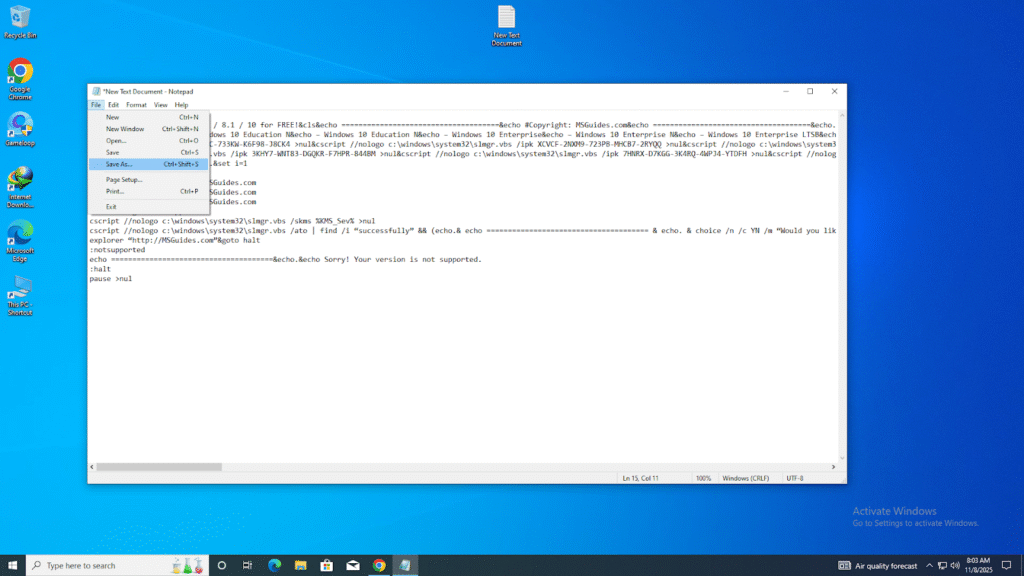
Now, click on File > Save As and name the file as win10.cmd.
Make sure to select Save as type: All Files before saving. This will create a command file that will help you activate Windows 10 quickly.
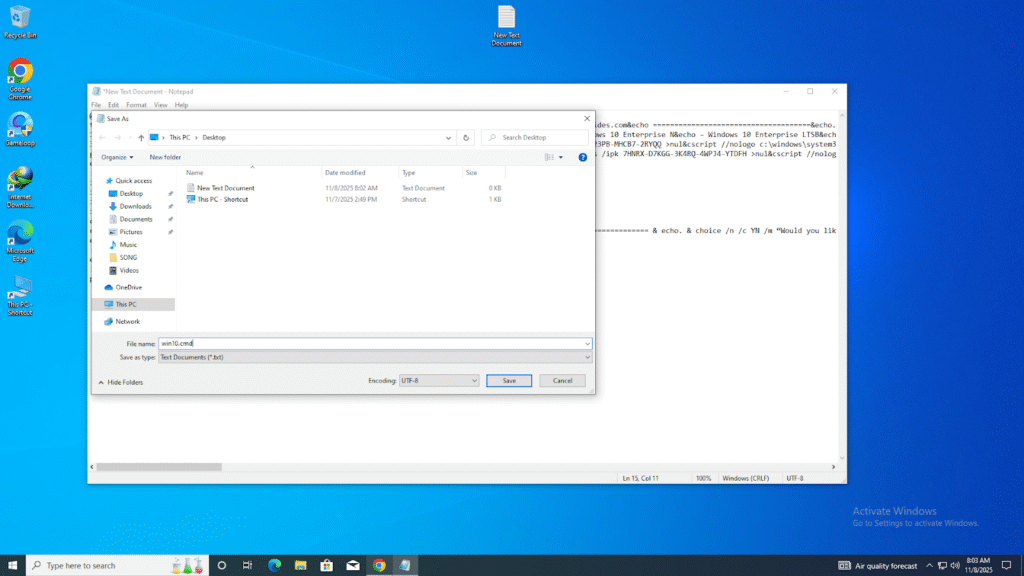
Step 4: Run as Administrator
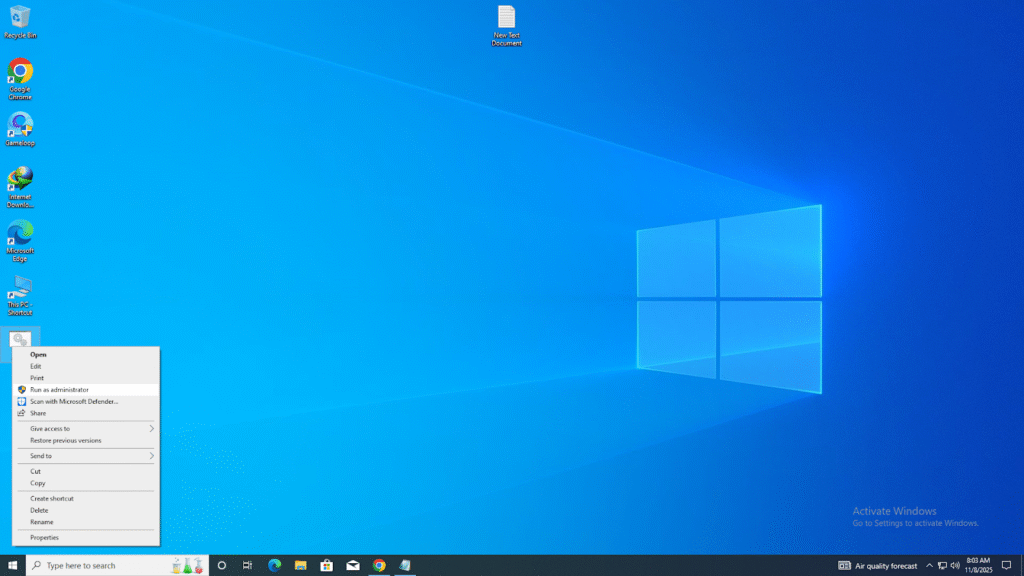
Once saved, you’ll see a file named win10.cmd appears on your desktop.
Right-click on it and select Run as Administrator.
A new window will open showing several lines of code running. Just wait for a few moments — it’s working in the background to activate Windows 10.
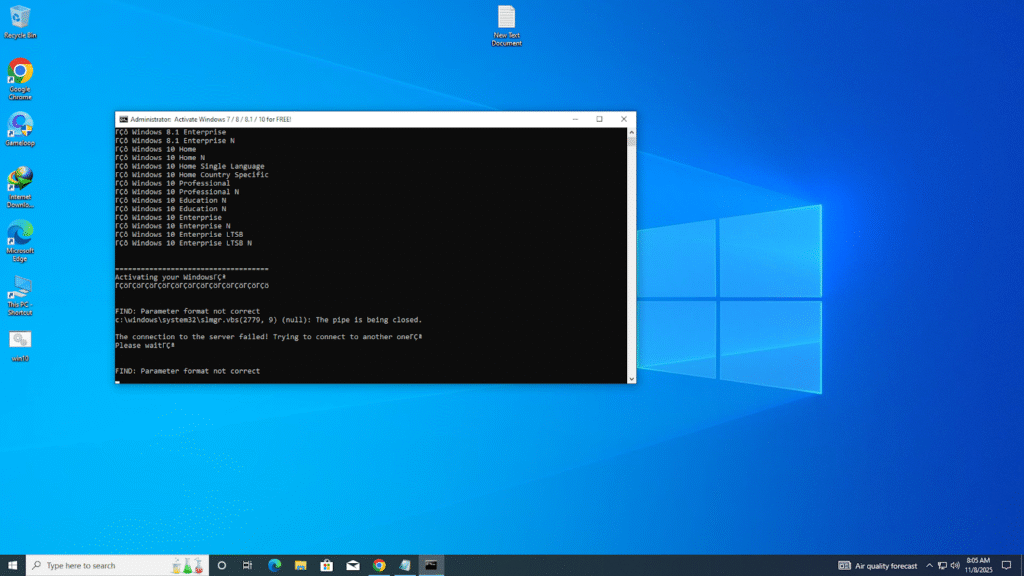
Step 5: Wait for Completion
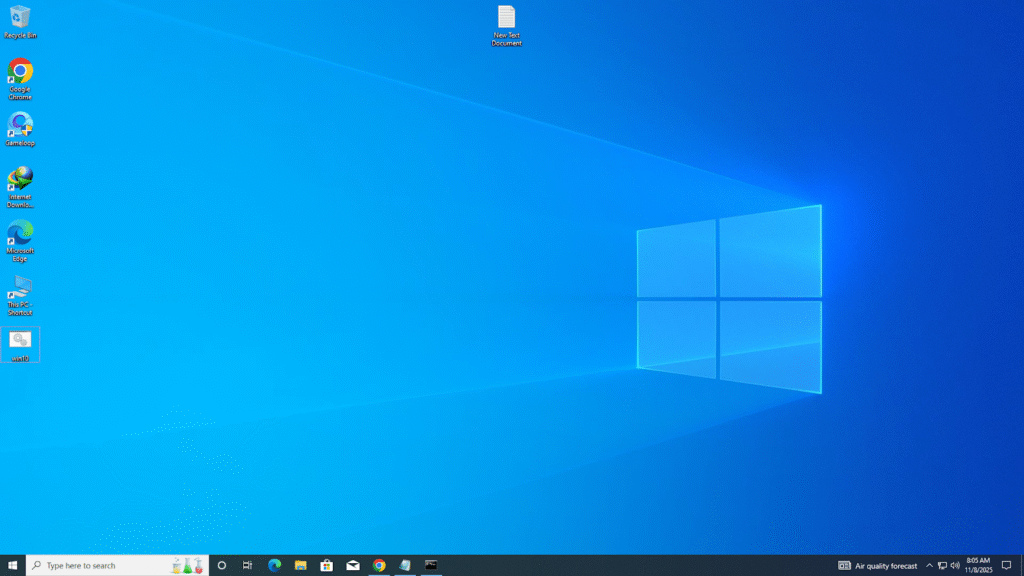
After a few seconds, you’ll see a message showing that your Windows 10 has been activated successfully. That’s it — you’re done!
This method is simple, safe, and tested multiple times. Once you activate Windows 10, you’ll unlock all system features and enjoy better performance.
Bonus Tip: Turn On Dark Mode
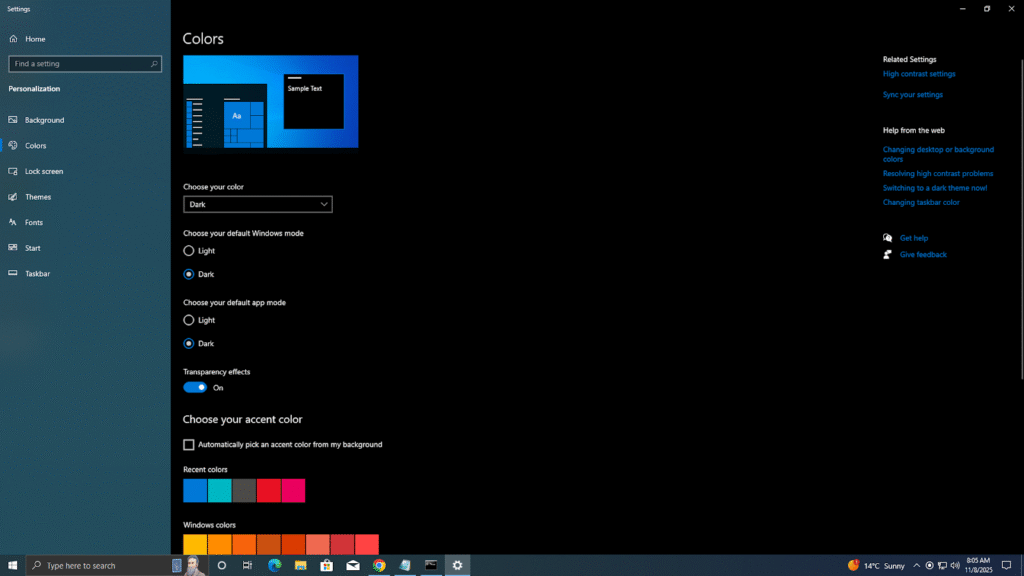
If you love dark themes like me, now that your Windows 10 is activated, you can easily enable Dark Mode.
Go to Settings > Personalization > Colors, then choose Dark under the “Choose your color” option.
Now your PC looks cleaner, cooler, and more comfortable for long gaming sessions.
Conclusion
By following these simple steps, you can easily activate Windows 10 for free and unlock all premium features without errors.
Always remember to avoid third-party tools that may harm your PC. This guide is completely safe and effective for 2025.
